Table of Content
What is SaaS Management?
Is SaaS Management Important?
Contrasting Approaches: SMBs vs. Larger Enterprises
Who Stands to Benefit from Managing SaaS Properly?
Tips for Getting Started
Limitations of Manual Processes and Spreadsheets
SaaS Management Platforms Summary
Key Differences to Consider When Evaluating a SaaS Management Tool
Key takeaways:
Software as a Service (SaaS) has revolutionized the way businesses operate. Rather than investing in expensive software and hardware, companies subscribe to cloud-based software solutions accessible from anywhere with an internet connection.
Organizations, from small businesses to large enterprises, rely on SaaS tools to perform various tasks, such as managing finances, marketing, HR, and customer relationship management. However, with the increasing number of SaaS apps, it becomes crucial for companies to have an effective SaaS management strategy in place.
This article gives you insights into the fundamentals and best practices.
What is SaaS Management?
SaaS management refers to managing cloud-based applications, and the goal of SaaS management is to ensure they are used effectively and securely and comply with company policies. It involves several key components.
.jpg?width=500&height=489&name=SaaS%20Management%20-%20definition%20-%20screen%20small%20(1).jpg)
1. SaaS vendor & Application discovery
Discover and inventory all the cloud-based applications used within the business to build a system of record. This can be challenging as unauthorized applications and unmanaged tools are often used.
2. Application rationalization
Once all the cloud-based applications have been inventoried and the SaaS portfolio is gathered in one place, the organization must determine which applications are necessary and which can be eliminated or consolidated.
3. Application Adoption
Once the necessary applications have been identified, the organization must ensure they are used effectively. This may involve IT management training and support to ensure the effectiveness of users.
4. SaaS Security
Cloud-based applications can pose security risks to a business, particularly if they contain sensitive data. Managing the tech stack ensures that all applications are secure and that proper access controls and security measures are in place to maximize SaaS security.
5. Compliance management
Many industries are subject to strict data privacy and security regulations. SaaS management involves ensuring that all applications comply with these regulations. Compliance work relates to both SaaS license management and how the company is deploying SaaS.
Is SaaS management important?
.jpg?width=300&height=750&name=5%20risks%20with%20not%20managing%20the%20SaaS-portfolio%20(3).jpg) It is a critical component of any modern business strategy and is vital to maximizing the value of SaaS applications and achieving business success. By effectively managing cloud-based applications, companies reduce costs, improve productivity, and ensure that sensitive data remains secure. Here are the main reasons why businesses stand to gain from working with SaaS management.
It is a critical component of any modern business strategy and is vital to maximizing the value of SaaS applications and achieving business success. By effectively managing cloud-based applications, companies reduce costs, improve productivity, and ensure that sensitive data remains secure. Here are the main reasons why businesses stand to gain from working with SaaS management.
Cost optimization
SaaS apps can be cost-effective but quickly become expensive if not managed properly. Companies that fail to attain centralized saas spend visibility and coordinate SaaS renewal management overspend on SaaS by at least 25%. Improper spend management leads to unnecessary costs and an inability to make informed technology investment decisions.
Improved productivity
Despite the pandemic-driven tech spend surge, 91% of employees are frustrated by workplace tech, and 44% are considering changing jobs; easy-to-use technology makes a surprising impact on employee satisfaction and productivity. SaaS apps enhance productivity but can lead to inefficiencies without proper management. Proper SaaS management creates much value and ensures the staff has the necessary tools to work effectively.
Better SaaS license management
Only 1/3 of SaaS apps are known or sanctioned by IT, and up to 50% of licenses provided to employees are not regularly used. SaaS management platforms help businesses govern their SaaS environments better by providing visibility into who has access to what applications and data and enabling policies to be set and enforced.
Simplified IT management
According to our data, SaaS management platforms help simplify IT management and cut up to 75% of the time spent on SaaS license handling by providing a centralized platform for managing SaaS applications. This reduces complexity and improves efficiency while providing better visibility and control over the SaaS environment.
Compliance and SaaS security
SaaS applications can be valuable company assets but pose data security and compliance risks. Companies that fail to manage SaaS life cycles centrally are five times more susceptible to a cyber incident or data loss. SaaS management helps ensure that SaaS applications comply with relevant regulations and that data is secure and protected as companies deploy SaaS.
Innovation
SaaS constantly evolves, and companies must stay up-to-date with the latest technologies to remain competitive. SaaS management helps companies identify new technologies and opportunities for innovation, enabling them to stay ahead of the curve as SaaS scales with their growth.
Contrasting Approaches: SMBs vs. Larger Enterprises
Managing and procuring SaaS solutions differ significantly between small and medium-sized businesses (SMBs) and larger enterprises. Factors such as organizational size, available resources, and complexity influence their respective approaches. Here, we explore the key differences in their strategies.
SMBs' Approach to SaaS Management and Procurement
SMBs typically operate with leaner organizational structures and streamlined decision-making processes. They simplify their SaaS management and procurement procedures to expedite decision-making and implementation. Approval cycles are often shorter, involving fewer stakeholders.
Cost considerations play a vital role for SMBs. With limited budgets, small business leaders prioritize affordable SaaS solutions that offer value for money. They focus on cost-effectiveness, seeking discounts and opting for flexible pricing models, such as monthly subscriptions, to manage expenses efficiently.
Leveraging their agility, SMBs embrace the opportunity to adopt and experiment with new SaaS tools. They are often more open to taking risks and trying different solutions without extensive procurement processes. This adaptability enables them to swiftly respond to changing business needs and market dynamics.
SMBs may rely on self-service models and emphasize user empowerment in SaaS management. Individual departments or teams are encouraged to select and manage their SaaS tools based on their specific needs and workflows. This approach allows SMBs to distribute responsibilities and reduce the burden on central IT teams.
Larger Enterprises' Approach to SaaS Management and Procurement
Larger enterprises, characterized by more intricate organizational structures, tend to centralize SaaS management and procurement under a governance framework. This centralized approach enables standardization, automation of administrative tasks, and enforcement of policies and security measures across the organization.
Establishing strategic relationships with key SaaS vendors becomes a priority for larger enterprises. They consolidate procurement with select vendors to negotiate favorable terms, obtain volume discounts, and gain access to specialized support and services. larger companies optimize their vendor management by leveraging their scale and purchasing power.
The presence of a diverse IT landscape with multiple systems and applications compels larger enterprises to prioritize SaaS solutions that integrate seamlessly with their existing infrastructure and automate workflows. Integration capabilities and compatibility with systems like the Enterprise Resource Planning (ERP) system become critical factors in their SaaS management and procurement decisions.
Larger enterprises implement standardized SaaS management and procurement processes. They establish robust workflows, documentation, and compliance frameworks to ensure adherence to internal policies, industry regulations, and security standards.
Procurement analytics and performance metrics play a significant role for larger enterprises, helping them evaluate the effectiveness of SaaS procurement across different business functions. They seek SaaS solutions that cater to their enterprise-level needs, requiring support for multi-tenancy and enterprise-grade features.
Who Stands to Benefit from SaaS Management?
The benefits of implementing SaaS management strategies and processes can be significant for various organizational stakeholders and business units, but some specific groups are likely to gain more than others.
It helps Finance teams gain visibility into SaaS spending and areas of overspending, as well as optimize purchasing by consolidating subscriptions and negotiating better pricing. IT teams gain visibility into the tech stack and SaaS usage and identify inefficiencies and risk areas. It helps Legal teams ensure compliance, manage vendors, and protect sensitive data. It helps Application/billing owners manage their SaaS applications better, optimize costs, improve security & compliance, and monitor performance.
Tips for Getting Started
Getting started can feel overwhelming, but there are several steps a company can take to begin the process:
Conduct an application inventory
To begin with, an inventory of the company's current SaaS applications needs to be carried out. This can be done by surveying employees and examining expense reports. Although a dedicated SaaS tool can expedite the process, this simple and free template will help you accomplish this task.
Evaluate SaaS usage
Once the inventory is complete, evaluate the usage of each SaaS application. This includes identifying which applications are critical to business operations, which are used infrequently, and which may be redundant.
Prioritize SaaS applications
After evaluating SaaS usage, prioritize the most critical applications for business operations. This helps guide the saas management strategy and ensure essential applications are appropriately licensed and managed.
Establish SaaS management policies
Once the SaaS inventory and usage evaluation are complete, establish guidelines for managing SaaS applications. This includes deciding the level of centralization, policies for onboarding and offboarding users, managing licenses & saas vendors, monitoring usage, minimizing security threats, and ensuring compliance.
Implement SaaS management processes
Once the policies are in place, implement them across the company. This includes training application owners & employees on policies and processes and monitoring SaaS usage to ensure compliance. Being successful requires ongoing evaluation and refinement.
The Limitations of Manual Processes and Spreadsheets: When Are They Insufficient?
Determining when manual processes and spreadsheets are no longer sufficient for managing a company's SaaS portfolio depends on various factors, such as the number of SaaS applications being used, the complexity of the management tasks required, and the data accuracy and consistency level needed. Here are some signs that a spreadsheet may no longer be sufficient:
Too many SaaS applications
Managing them in a spreadsheet can become unwieldy and time-consuming if a company uses many SaaS applications.
The complexity of management tasks
As the management tasks required become more complex, such as managing user access, monitoring usage, and tracking costs, a spreadsheet may no longer be able to keep up with the demands.
Lack of data accuracy and consistency
A spreadsheet can be prone to errors and inconsistencies, particularly when multiple people update it. This lead to inaccurate data that can affect the company's ability to make informed decisions.
Need for automation
Automation and centralization of SaaS management hold immense potential for SMBs to streamline their processes and maximize the efficiency of their SaaS stack.
However, SMBs face unique challenges that require a tailored approach to automation. By acknowledging the limitations of their resources, assessing vendor compatibility, addressing integration complexities, and conducting thorough ROI evaluations, SMBs can find the right balance between manual and automated SaaS management.
By striking this balance, SMBs unlock the benefits of automation and empower their organizations to thrive in the digital landscape.
SaaS Management platforms summary
The SaaS management platform market is fragmented, with many vendors offering different solutions. This makes it difficult for companies to evaluate available options and choose the best solution to their needs.
Key Differences to Consider When Evaluating a SaaS Management Platform
Large enterprises often need more advanced tools to handle their complex needs. At the same time, small and medium-sized businesses (SMBs) seek affordable, user-friendly options to help them manage their SaaS applications.
Here are the three most important key differences to consider when evaluating a SaaS management platform:
Features and Functionality
SaaS governance designed for large enterprises often has a broader range of features and functionalities than those designed for SMBs. Large enterprises have more complex needs, so their governance tools must handle more advanced functions, such as integrating multiple systems, advanced reporting, and customizations. SMB-focused tools, on the other hand, may have fewer features and functionalities, but they are often more user-friendly and easier to set up.
Price
SaaS governance designed for large enterprises is often more expensive than those designed for SMBs. Large enterprises have bigger budgets and are willing to pay for more advanced features and functionalities. SMBs, on the other hand, often have more limited budgets and are looking for more affordable options.
Integrations
Large enterprises need more systems and software tools to integrate with their SaaS management platform. As a result, SaaS governance designed for large enterprises often offers more integrations with other systems than those designed for SMBs.
Many SMBs face a challenge when integrating SaaS tools with SaaS management platforms. In most cases, the APIs required for such integrations are either unavailable or limited to enterprise-level plans, making it difficult for SMBs to achieve complete automation.
If you work in a small or medium-sized business and seek a SaaS management platform with a short learning curve that is user-friendly and strengthens the cooperation between IT and Business, consider exploring Substly to see if it suits your needs.
Related articles
What is SaaSOps?
SaaS User Management for SMBs
SaaS Spend Management for SMBs
SaaS for Startups: The Ultimate Guide
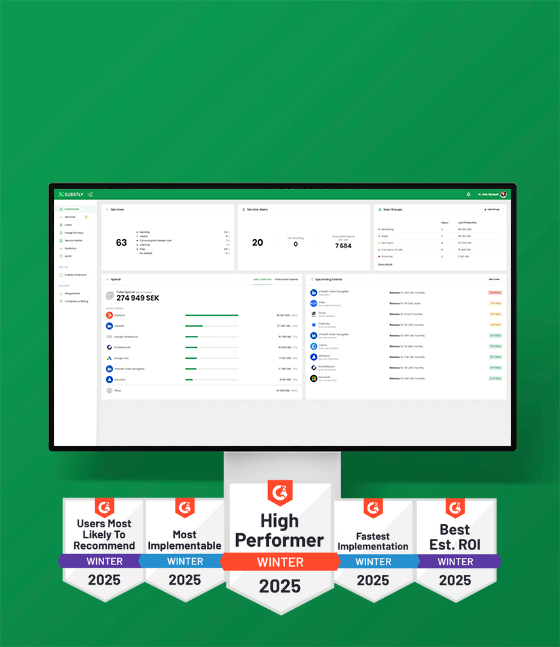

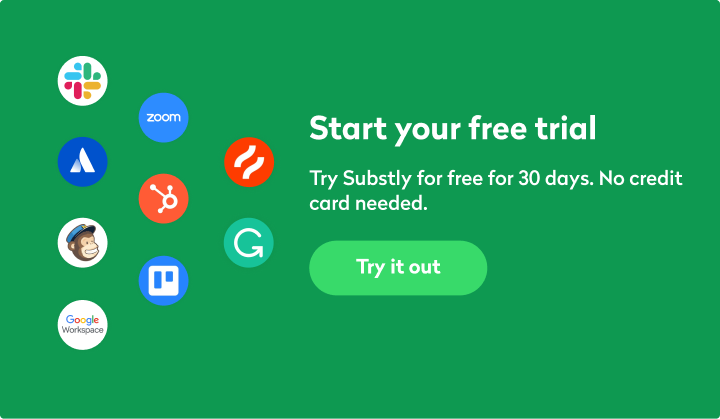
%20(liggande)).png)

.jpg)