Table of contents
What is SaaS User Management?
The Importance of SaaS User Management
5 Common Challenges of SaaS User Management
SaaS User Management Best Practices for SMBs
Key Takeaways
- As SaaS adoption continues to evolve, effective user management will be a key driver for growth and success. Adopting a proactive approach to SaaS management empowers small and mid-sized companies to navigate the challenges of the digital landscape successfully.
- By implementing best practices, companies optimize their SaaS investments, enhance security, and promote a culture of productivity and collaboration within the organization.
- SaaS user management is an ongoing process that requires continuous improvement, regular reviews, and alignment with the evolving needs of your organization.
What is SaaS User Management?
SaaS tools have revolutionized modern companies' operations, empowering employees to procure SaaS solutions to streamline tasks. However, this decentralized approach also presents new security risks and management challenges that must be addressed.
SaaS user management has become a critical process for small and mid-sized companies to optimize SaaS usage, increase productivity, and enhance security while harnessing the full potential of cloud-based solutions.
SaaS user management refers to controlling and managing user access to SaaS products within an organization. By centralizing SaaS user data, companies can efficiently oversee who has access to what, optimize SaaS licenses, and allocate resources more effectively.

At its core, SaaS management involves creating and maintaining user accounts, assigning permissions, managing subscriptions, and generating usage reports. It ensures that employees are granted access to the right applications based on their roles and responsibilities, promoting productivity and collaboration.
User authentication is critical to SaaS user management, with staff logging in through web browsers using unique credentials. Multi-factor authentication can be implemented for added security, reducing the risk of unauthorized access.
In a small or mid-sized business, the user management process may initially be straightforward, with limited users and applications. However, as the company grows, manual user management becomes cumbersome and prone to errors. Adopting a proactive and scalable user management strategy is essential for the company's long-term success.
%20-%20computer%20screen%20-%20small-1.png?width=400&height=308&name=SaaS%20User%20Management%20-%20definition%20(1)%20-%20computer%20screen%20-%20small-1.png)
The Importance of SaaS User Management
In the fast-paced world of SaaS adoption, user management is not just nice to have but a crucial practice for any organization operating in the cloud. As SaaS solutions gain traction and user numbers grow, managing access and permissions becomes challenging.
Firstly, efficient user management increases productivity by ensuring staff access to the right tools promoting seamless workflow. For example, a marketing team member should have access to marketing automation software, while a finance team member should have access to accounting tools. Role-based access control (RBAC) allows companies to assign specific user privileges based on their roles, ensuring they can access the applications and data necessary for their job functions.
Secondly, it enhances collaboration with the IT department, which might have relinquished control over software procurement in a decentralized environment. With proper SaaS Operations management, IT can regain control over application access and ensure compliance with security policies and regulatory requirements.
Moreover, having a comprehensive overview of all SaaS applications used and accessed is essential for multiple departments such as IT, Finance, and HR. Organizations can make data-driven decisions and optimize SaaS usage and costs by having a single source of truth. For example, the Finance department can accurately track cloud spend and identify potential cost-saving opportunities by analyzing user activity and application usage data.
5 Common Challenges of SaaS User Management
Effective SaaS management has its challenges. Keeping user information up-to-date and managing data for a growing number of employees can be time-consuming and prone to errors. Here are five common challenges small and mid-sized companies face in SaaS user management.

- Unauthorized Access: When an employee leaves or changes roles, access must be revoked immediately to prevent security breaches. Failure to do so can result in compliance issues and potential data breaches. User offboarding should be a well-defined process to ensure former employees can no longer access critical applications and data.
- License Management: Companies adopting more SaaS solutions face the risk of unnecessary costs due to underutilized licenses or overlapping subscriptions. Companies pay for licenses not actively used without proper visibility into license usage.
- Data Security and Compliance: SaaS user management is crucial in maintaining data security and compliance. Ensuring that the SaaS applications used within your organization meet relevant regulatory standards and industry-specific compliance requirements is essential. According to Gartner, "Organizations that fail to manage SaaS life cycles centrally will remain five times more susceptible to a cyber incident or data loss due to misconfiguration."
- User Activity Monitoring: Regularly monitoring activity is crucial to detect unusual or suspicious behavior. This includes tracking login attempts, access to sensitive data, and user permissions or role changes. Usage activity monitoring helps identify potential security threats, such as unauthorized access attempts or suspicious login locations. By proactively detecting and responding to security incidents, companies can prevent data breaches and mitigate potential damage.
- User Training and Support: Effective user management also involves providing adequate training and support to employees regarding the proper use of SaaS applications. Conducting training sessions to familiarize employees with the approved SaaS tools and their functionalities can significantly impact user adoption and security awareness. Additionally, offer ongoing support through help desks or support tickets to address any user queries or technical issues related to SaaS applications. Providing a user-friendly and accessible support system can help ensure that employees feel comfortable and confident in using the provided SaaS tools.
SaaS User Management Best Practices for SMBs
Implementing best practices is crucial to overcome these challenges and establish a robust SaaS user management framework. Here are some key recommendations for small and mid-sized companies:
 1. Centralized Identity and Access Management (IAM)
1. Centralized Identity and Access Management (IAM)
Implementing a centralized IAM system is fundamental for small and mid-sized companies. At least where it is technically possible. Centralization streamlines user provisioning and access control for a wide range of applications. A single set of credentials can grant users access to various SaaS tools, eliminating the need for multiple logins and passwords, which can lead to security vulnerabilities.
IAM solutions like Azure Active Directory or Google Workspace offer user-friendly setups and affordable pricing options suitable for smaller companies. By leveraging these functionalities, companies can enhance security, simplify user access, and ensure a seamless user experience without a massive IT investment.
2. Role-Based Access Control (RBAC)
RBAC is a critical aspect of SaaS management that enables businesses to assign specific privileges to users based on their roles within the organization. For small and mid-sized companies with lean teams, RBAC simplifies user permissions management, ensuring employees get access to the tools they need without the complexities of individually configuring access.
By implementing RBAC, companies can define roles such as "Administrator," "Manager," and "User," each with its own set of permissions. For example, an Administrator may have access to all features and settings, while a User may have restricted access. This approach ensures users have appropriate access levels based on their job functions and responsibilities, reducing the risk of unauthorized access.
3. Strong Password Policies
Enforce strong password policies and regular password updates to bolster security. Weak passwords are a significant security risk; hackers often exploit them to gain unauthorized access to user accounts. Encourage users to create strong passwords that combine upper and lower-case letters, numbers, and special characters.
Consider implementing password complexity requirements, such as a minimum character length and including different character types. Additionally, educate users about the importance of not using the same password for multiple accounts and the risks associated with password reuse.
4. Multi-Factor Authentication (MFA)
Implementing MFA is another layer of identity security to protect user accounts from unauthorized access. MFA requires users to provide additional verification factors beyond their passwords to prove their identity. This includes one-time passwords sent via SMS or email, biometric authentication (e.g., fingerprint or facial recognition), or hardware tokens.
MFA significantly reduces the risk of successful account breaches, even if passwords are compromised. It provides an extra layer of protection against various security threats, such as phishing attacks or credential stuffing.
5. Regular User Permission Reviews
For small and mid-sized companies, ensuring proper access controls is crucial to prevent security breaches. Regular access reviews can help identify dormant accounts and potential security risks, even on a smaller scale.
Implementing a streamlined access review process can be done manually or through cost-effective SaaS management tools that fit the company's budget. For instance, scheduling quarterly or semi-annual access reviews can help keep user permissions up-to-date and aligned with organizational needs.
6. Automated User Provisioning and De-Provisioning
Streamlining the user onboarding and offboarding process is vital for smaller companies with limited HR resources. Manual user provisioning and de-provisioning can be time-consuming and prone to errors, potentially leading to security gaps.
Streamlined user provisioning and de-provisioning can reduce the burden on HR and IT teams. When a new employee joins the organization, the process should ensure they receive access to necessary SaaS applications based on their role.
Establishing a straightforward process for handling employee departures is essential for maintaining security and data privacy. When an employee leaves the company, it is crucial to promptly revoke their access to SaaS applications and delete any associated data.
An effective employee termination process should involve HR and IT departments working together to deactivate departing employees' accounts and access immediately. Additionally, employees should be reminded of their obligations regarding handling company data upon departure.
7. User Activity Monitoring
Regularly monitoring user and usage activity is crucial to detect any unusual or suspicious behavior. This includes tracking login attempts, access to sensitive data, and user permissions or role changes.
User and usage activity monitoring helps identify potential security threats, such as unauthorized access attempts or suspicious login locations. Companies prevent data breaches and mitigate potential damage by proactively detecting and responding to security incidents.
8. Security Policy Documentation
Documenting and communicating security policies to all employees is essential for creating a security-aware culture within the organization. Security policies should cover aspects such as password requirements, data handling procedures, acceptable use of SaaS applications, and reporting security incidents.
Providing employees with a comprehensive security policy handbook and regular training sessions on security best practices can help foster a security-conscious mindset.
9. User Training and Support
Effective user management also involves providing adequate training and support to employees regarding the proper use of SaaS applications. Conducting training sessions to familiarize employees with the approved SaaS tools and their functionalities can significantly impact user adoption and security awareness.
Additionally, offer ongoing support through help desks or support tickets to address any user queries or technical issues related to SaaS applications. Providing a user-friendly and accessible support system can help ensure that employees feel comfortable and confident in using the provided SaaS tools.
If you work in a small or medium-sized business and seek a SaaS management platform with a short learning curve that is user-friendly and strengthens the cooperation between IT and Business, consider exploring Substly to see if it suits your needs.
Related articles
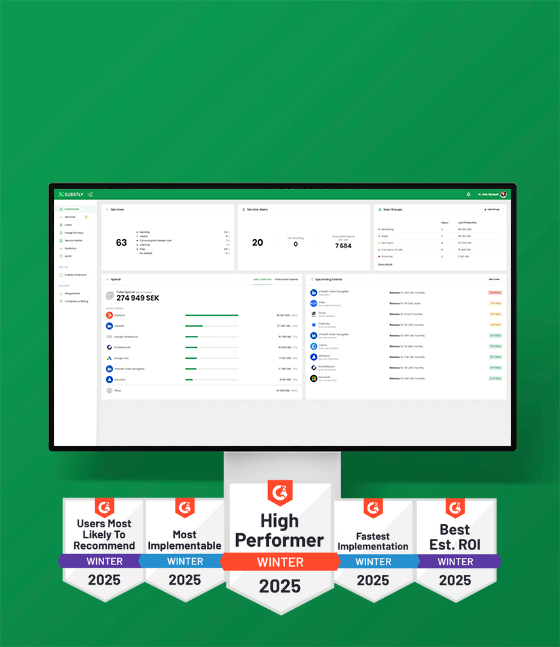


%20(4).png)