Table of Content
What is SaaS Operations?
The emergence of automated SaaS management
Finding the right level of automation
SaaS automation tools for SMBs
Key Takeaways
- Automation and centralization of SaaS management hold immense potential for SMBs to streamline their processes and maximize the efficiency of their SaaS stack.
- SMBs face unique challenges that require a tailored approach to automation by acknowledging the limitations of their resources, assessing vendor compatibility, addressing integration complexities, and conducting thorough ROI evaluations.
- By striking the right balance between manual and automated SaaS management, SMBs unlock the benefits of automation and empower their organizations to thrive in the digital landscape.
What is SaaS Operations?
In this article, we delve into the benefits and obstacles SMBs face when automating and centralizing their SaaS management and discuss the considerations involved in finding the right balance.
In today's digital landscape, businesses rely on various software applications to streamline their operations and drive productivity. One of the key paradigms that has revolutionized software delivery and management is Software-as-a-Service (SaaS). As SaaS products continue to gain popularity, a new discipline has emerged to optimize the SaaS stack and its performance and ensure seamless operations: SaaS Operations.

SaaS Operations, or SaaSOps, refers to the set of practices, processes, and tools that enable efficient management, monitoring, and optimization of SaaS products within an organization to reduce SaaS sprawl. It focuses on streamlining the entire lifecycle of SaaS products, from procurement and onboarding to ongoing management, security, cost optimization, and offboarding processes. It saves time and often large sums of money.
The emergence of automated SaaS management
The emergence of automated SaaS management processes offers several key benefits. Automation enables organizations to improve their operational efficiency by streamlining processes and maximizing efficiency. Using SaaS automation tools reduces repetitive SaaS admin, saves time, and allows employees to focus on more strategic initiatives, resulting in increased productivity. Additionally, automated processes are less prone to human errors, ensuring accurate and consistent execution of tasks and maintaining data integrity.
Another advantage is scalability. As businesses grow, managing an increasing number of SaaS products becomes challenging. SaaS automation tools allow organizations to manage more applications and users efficiently without compromising performance or resource allocation.
Cost optimization is another significant benefit. SaaS management platforms generate analytics, provide insights into application usage, identify underutilized licenses, and enable proactive cost optimization measures. These insights help companies make more informed decisions, optimize resource allocation, identify areas for improvement, and ensure that companies get the most value out of their SaaS investments.
Furthermore, automation simplifies vendor management. Companies can effectively handle relationships with multiple vendors through a unified interface, streamlining tasks such as tracking subscriptions, handling vendor communications, and consolidating billing. This reduces administrative overhead and ensures smooth vendor management.
Automation also facilitates collaboration and communication. By providing an overview of the SaaS stack, SaaS management platforms foster teamwork and enhance overall organizational efficiency and business growth.
Finding the right level of automation
While automation of SaaS management can offer numerous benefits, SMBs face unique challenges that require a tailored approach to automation as they have valid reasons not to pursue these approaches to the same extent as their larger enterprise counterparts. One of the pillars of good SaaS management for SMBs is understanding the purpose of automation and finding the right balance between manual and automated processes. By striking this balance, SMBs unlock the benefits of automation while empowering their organizations to thrive in the digital landscape.
Limited resources and budget constraints
Budget constraints pose the most significant limitation for automation, affecting companies of all sizes. SMBs operate with more limited budgets than their larger counterparts, smaller IT teams, and fewer dedicated personnel for IT management.
Implementing automation solutions requires upfront investments, ongoing maintenance, and specialized staff. SMBs may find it challenging to allocate resources for automation, making it necessary to prioritize tasks and gradually expand automation efforts. Starting with more minor, manageable tasks helps SMBs make the most of their available resources while slowly transitioning to a more automated approach.
Vendor compatibility and support
SaaS products come from various vendors and SaaS businesses, each with different levels of support for automation. Enterprise software vendors offer APIs and integration capabilities to a larger extent than vendors of SaaS solutions targeting SMBs.
The State of SaaSOps report by BetterCloud, an enterprise-focused SaaS management platform vendor, revealed that the absence of APIs emerged as a primary obstacle to automation. Interestingly, "Lack of APIs" was not a predefined option in the survey, yet respondents independently expressed it as a significant concern in their comments.
SMBs face challenges finding compatible applications during automation. SMBs must assess the compatibility of their existing SaaS products with SaaS automation tools and choose vendors that align with their automation goals. Engaging in open communication with vendors and seeking their guidance helps you overcome compatibility challenges and maximize the benefits of automation.
Complexity of integration and technical expertise
Automating SaaS management involves integrating multiple applications and systems into a centralized platform. SMBs often lack the technical expertise and IT infrastructure to navigate the complexities of integrating different APIs, data formats, and authentication mechanisms. Streamlining existing processes and ensuring compatibility among SaaS applications require much time and effort. In such cases, it becomes essential for SMBs to evaluate the benefits of automation against the costs and complexities involved. It may be more practical to focus on areas where automation can have the most significant impact while keeping the integration complexity manageable.
Lack of standardized processes and defined workflows
SMBs often have less formalized or standardized SaaS management processes than larger enterprises. Before automating businesses need a clear understanding of their workflows, roles, and responsibilities before automating. Defining and streamlining processes become essential prerequisites to ensure effective automation. Assessing and optimizing existing processes before automation is necessary to avoid automating inefficient or redundant tasks. By establishing standardized processes, SMBs lay a solid foundation for successful automation efforts in the future.
Change management and user adoption
Introducing automation requires changes in workflows and user behavior. SMBs may encounter resistance or lack of familiarity among employees when transitioning from manual management to automated processes. Proper change management efforts, training, and effective communication are crucial to ensure the smooth adoption of a SaaS management platform. SMBs that want to automate SaaS management should involve employees from the early stages of automation planning, addressing their concerns and providing training and support to help them embrace the benefits of automation.
Security and data privacy
The security and privacy of data are paramount when automating SaaS management processes. Handling sensitive data and granting access to a centralized management platform requires robust security measures and compliance with data protection regulations. SMBs may have legitimate concerns about security risks, particularly if the automation solution is cloud-based or involves external vendors. Addressing these concerns involves conducting thorough due diligence on the security measures implemented by automation systems and carefully selecting vendors with a strong focus on data privacy.
Return on investment (ROI) considerations
While automation can bring long-term benefits such as improved efficiency, reduced errors, and streamlined processes, SMBs must carefully evaluate the expected return on investment (ROI) before investing in automation solutions. SMBs often operate with limited resources and prioritize immediate cost savings. Therefore, it is crucial to conduct a comprehensive cost-benefit analysis. This analysis should assess whether the benefits of automation outweigh the costs and if the anticipated time and cost savings justify the initial investment. By aligning their automation efforts with their financial goals, SMBs should make informed decisions and ensure the most effective allocation of their resources.
SaaS automation tools for SMBs
There are various SaaS products available in the market that cater to different aspects of SaaS management. One of the pillars of good SaaS management is understanding how different types overlap and complement each other. Here are some common types of SaaS management tools:
Application Management Tools: These tools help businesses manage and monitor their SaaS applications. They provide features like application inventory, usage tracking, license management, and user access controls. Examples include Substly and Torii.
Expense Management Tools: These tools focus on tracking and optimizing SaaS-related expenses. They provide insights into subscription costs, identify unused licenses, and help manage billing and vendor contracts. Examples include Substly NachoNacho and Cledara.
Security and Compliance Tools: These tools address SaaS management's security and compliance aspects. They offer features like user access controls, data encryption, threat detection, and compliance reporting to ensure data protection and regulatory compliance. Examples include Vanta, Drata, and Sprinto.
Integration and Workflow Tools: These tools enable the integration and automation of workflows between different SaaS applications. They facilitate data synchronization, automate repetitive tasks, and streamline processes across multiple systems. Examples include Zapier, Workato, and Tray.io.
Analytics and Reporting Tools: These tools provide insights into SaaS usage, performance, and user behavior. They offer analytics dashboards, customizable reports, and data visualization to help businesses make data-driven decisions and optimize resource allocation. Examples include Noteable, Qlik Sense, and Microsoft Power BI.
Single Sign-On (SSO) Tools simplify user authentication and access management by providing a centralized login system across multiple SaaS applications. They enhance security and streamline user onboarding and offboarding processes. Examples include Okta, OneLogin, and Microsoft Azure AD.
It's important to note that SaaS management solutions offer overlapping features, and some tools may provide a combination of functionalities. The choice of SaaS management platforms depends on a business's specific needs and goals in managing its ecosystem.
If you work in a small or medium-sized business and seek a SaaS management platform with a short learning curve that is user-friendly and strengthens the cooperation between IT and Business, consider exploring Substly to see if it suits your needs.
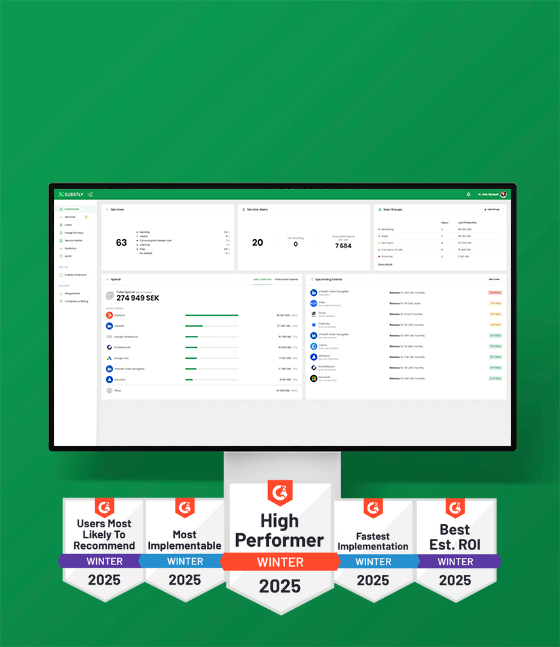

.jpg?width=320&height=800&name=Finding%20the%20right%20level%20of%20automation%20in%20SaaS%20management%20(1).jpg)
.jpg)

