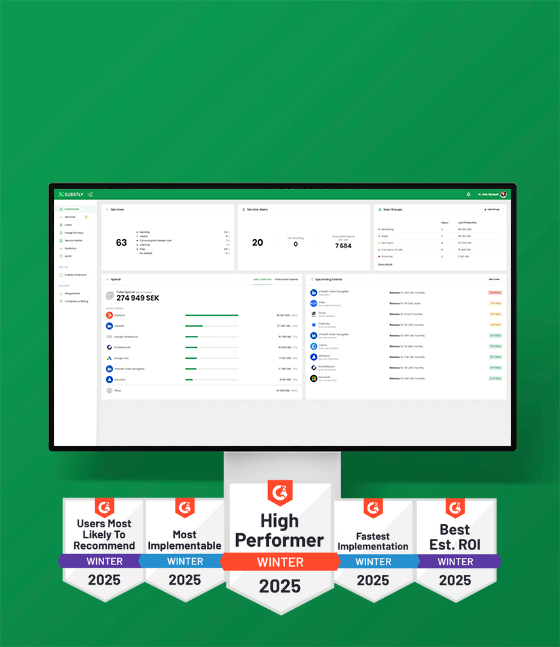Table of Contents
Understanding SaaS
Four Benefits of SaaS for Startups
List of SaaS Tools We Use
Implementing SaaS in Your Startup
Cost Considerations
Key takeaways
- SaaS is a game-changer for startups, offering cost-effective solutions, enhanced productivity, and scalability compared to traditional software models.
- Careful budgeting, subscription model awareness, negotiation, and ongoing optimization are essential for managing SaaS costs effectively in startups.
Introduction
Are you pondering the idea of launching your own digital business but need to know the initial steps? Are using SaaS tools a good idea, and which apps to use?
As entrepreneurs strive to transform their innovative ideas into successful businesses, leveraging the right tools can make all the difference while you search for potential customers, identify your target audience, set your pricing strategy, and reach market fit.
SaaS is a game-changer for startups. Long gone are the days of lengthy business plans and three-year contracts with upfront payments. SaaS provides you with cost-effective solutions, enhances productivity, and enables scalable growth. By understanding your startup's needs and carefully selecting and implementing the right SaaS tools, you can position your SaaS business for success in today's competitive market.
Understanding SaaS
At its core, SaaS refers to software delivered over the internet as a service. Unlike traditional software models that require installation and maintenance on individual devices, SaaS operates on a subscription-based model, making it accessible from any device with an internet connection. This convenience and flexibility have turned SaaS into a game-changer for startups.
The remarkable surge in the SaaS market comes as no surprise. As projected by Research and Markets, the global software as a service sector is poised for substantial expansion, reaching a value of $374 billion by 2026.
However, given that startups allocate a considerable portion of their resources to SaaS subscriptions – often ranking as their second-largest expenditure after workforce costs – it becomes imperative for them to ascertain a robust return on investment. Achieving this becomes challenging without effective SaaS Management for small and medium-sized businesses.
Four Benefits of SaaS for Startups
The SaaS business model has gained immense popularity among online entrepreneurs. According to an IDC survey, 30.4% of the participants indicated increased spending on SaaS due to the pandemic, possibly due to the growing prominence of remote work.
That’s almost unsurprising, as the SaaS tools list has many advantages, making them a perfect choice in today's rapidly shifting and highly competitive business landscape. Let's look at four aspects that make the SaaS business model an absolute fit for many online entrepreneurs.
1. Cost-effectiveness and Scalability
Startups often need more budgets. SaaS solutions require minimal upfront costs and can scale alongside business growth. Due to SaaS applications being accessible through web browsers, businesses find it significantly more convenient to expand their applications and tap into a broader user base. This prevents the necessity for companies to develop and upkeep multiple software versions to cater to diverse devices or operating systems.
Scalability extends to the user end in a SaaS business as well. The SaaS space commonly presents subscription-based pricing models enabling businesses to pay solely for their required services. This simplifies the process for SaaS users to adjust their scale of operations, whether expanding or contracting, as per their requirements. This aspect holds particular significance for businesses subjected to seasonal shifts in demand, as they are billed solely during their active software usage periods.
2. Accessibility
Undoubtedly, the foremost advantage of contemporary SaaS applications lies in their accessibility. Given the absence of a requirement for dedicated software installations, these applications can be reached via any Internet-connected device, granting users the freedom to utilize them at their convenience, regardless of location or time. Often, there are free versions or free trials you can use, sometimes even without entering your credit card details.
This attribute represents the standout feature of all SaaS applications. It entirely eradicates the necessity of downloading and setting up software on users' devices. Considering the potentially protracted and intricate nature of the download and installation process, this aspect holds immense significance in bolstering the appeal of digital products. This rings particularly true for SaaS applications offering specialized functionality, which users might not find worth downloading to gain access to.
Moreover, a SaaS platform can significantly enhance the learning experience for individuals taking online degree programs such as criminal justice degrees. Integrating SaaS tools allows students to access virtual simulations, case studies, and collaborative projects that mirror real-world criminal justice scenarios. These platforms facilitate seamless interaction among students and instructors, allowing for real-time discussions, feedback, and shared resources. By incorporating SaaS technology, the cheapest online criminal justice degree programs can provide a dynamic and immersive educational environment that better prepares students for the practical challenges of the criminal justice field.
-1.jpg?width=703&height=388&name=iHVnnLKx8%20(liten)-1.jpg)
3. Rapid Deployment and Updates
With traditional native software, developers must consistently issue fresh versions when introducing new features. These versions necessitate downloads by all users. This procedure places significant burdens on both users and the development squad.
Contrarily, SaaS Management Platforms operate differently. SaaS providers shoulder the responsibility of upkeeping and revising the software. Consequently, users perpetually access cutting-edge features and security enhancements, all without the need to personally handle installations. The process of software updates becomes as straightforward as deploying the new iteration into the production environment. SaaS companies merely need to publicize these novel updates through their marketing avenues.
4. User-Friendly Approach
SaaS applications are meticulously crafted to prioritize user-friendliness and intuition, featuring uncomplicated interfaces and effortlessly navigable functions. This quality renders them especially approachable for individuals who might not possess the technical adeptness required by more intricate native applications. Consequently, this characteristic contributes to curbing the costs associated with business training and customer support.
Consider, for instance, the scenario of an e-commerce entrepreneur aiming to produce promotional materials for their company. They confront a choice: either invest several weeks acquainting themselves with the fundamentals of Photoshop or opt for an off-the-shelf SaaS solution that precisely caters to their requirements from the get-go. While software like Adobe Suite undoubtedly boasts enduring robustness, in these uncomplicated scenarios, a SaaS application proves entirely adequate, particularly given the absence of an installation process and the presence of a straightforward user interface.
Hence, ease of use is an exceptionally crucial facet of the SaaS business model that resonates with numerous prospective users. Let's take a look at which SaaS tools we use ourselves.
List of SaaS Tools We Use
SaaS tools are an integral part of our business operations. They have helped us with everything from discovering our target audience and market fit to engaging with potential customers, measuring website traffic, and keeping track of essential metrics for a SaaS business, like customer lifetime value (CLTV) or customer acquisition cost (CAC).
Let's look closer at the arsenal of SaaS tools deployed by our startup, categorizing them into distinct domains based on their primary functions. Each tool is pivotal in our journey toward success, from development and finance to essential overhead utilities and indispensable sales and marketing resources.

We'll dive into which tools power our SaaS business and discover how they contribute to our growth and efficiency, affecting marketing efforts and our SaaS pricing model, helping us build a great app, and increasing our conversion rates across our website and desktop app.
Whether you're a fellow entrepreneur looking for tools to boost your startup or simply curious about the tech stack behind the scenes, this exploration of SaaS tools will surely provide valuable insights and inspiration.
Trying new applications and the challenges that come with it
At our startup, we have a progressive outlook on exploring new software applications. We recognize the importance of agility in software adoption. Our team is encouraged to explore and propose new SaaS solutions that benefit their respective department or expertise. If a tool shows promise in saving time, reducing expenses, or fostering growth, we're inclined to try it and make it part of our toolkit.
However, a laissez-faire approach, where everyone wields their own credit card to purchase whatever catches their fancy, is not the most effective way to manage our growing arsenal of SaaS tools. Instead, we've turned to our product, Substly, to strike a balance between decentralization and centralization in our SaaS tool procurement and management.
71 SaaS tools used across six categories
We have split the tools we use into six categories:
- Collaboration & Productivity
- Development
- Financial
- Sales & Marketing
- Ads
- Other
Among our five employees (and some consultants), we use 71 SaaS tools. Sales and marketing tools stand for 44%, followed by Collaboration and Productivity (20%) and Development 18%. So far, in 2023, we have spent 12,000 USD on SaaS tools.
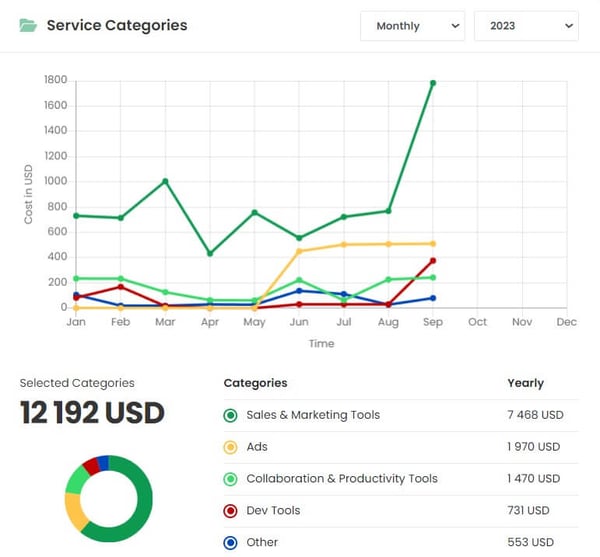
Source: Substly
Development Tools
Our development tools are essential for building and maintaining our software product. Here are the tools that have the most impact on our product development (=if we use a free plan or paid plan):
Atlassian (paid plan) offers software development and collaboration tools, including Jira and Bitbucket, essential for tracking projects, managing code repositories, and enhancing team productivity.- Bitbucket (free plan) is a Git repository management solution by Atlassian. It allows our developers to collaborate on code, manage repositories, and implement continuous integration and continuous delivery (CI/CD) pipelines.
- GitKraken (free plan) is a Git client designed to simplify version control and collaboration for software developers. It allows us to manage code repositories.
- Jira Software (paid plan) is a popular issue and project tracking tool by Atlassian. It helps us plan, track, and manage software development projects efficiently.
- Jira Product Discovery (paid plan) We use the new Jira Product Discovery extensively to gather and prioritize ideas from our customers and our sales team.
- Google Cloud Platform (GCP) (paid plan) offers a wide range of cloud-based development tools and services, including infrastructure as a service (IaaS), platform as a service (PaaS), and various developer tools for building scalable applications.
- Brandfetch (paid plan) Brandfetch helps in brand discovery, enabling us to easily find and access brand assets such as logos, colors, and fonts. We use it to enrich data in our vendor database.
- ReleaseNotes (paid plan) assists in creating and managing release notes for our software product. It streamlines the process of communicating updates and changes to our users.
- SendGrid (paid plan) is an email delivery platform designed for developers. It provides APIs and tools to send transactional and marketing emails easily, ensuring reliable email delivery. We use it to send alerts from our product to our customers.
- Figma (paid plan) is a collaborative design tool that enables teams to create and share user interface designs and prototypes.
Financial Tools
The financial tools assist us in managing our finances efficiently. All companies need accounting software and a way to charge their customers. Here's what we use:
- Fortnox (paid plan) is a cloud-based financial management software that we use for accounting, invoicing, and financial reporting.
- Stripe (paid plan) is a payment processing platform enabling online businesses like ours to accept payments securely and efficiently. It offers a wide range of payment options and tools for managing revenue.
- Mynt (free plan). We have tried many expense management tools, and this is the best one.
Collaboration and Productivity tools
Collaboration and Productivity Tools enhance our team's communication and help us leverage each other's expertise. Below is a list of the most valuable tools we use:
-
ChatGPT (free plan) is a natural language processing AI model that can be used for various applications, including customer support, content generation, and more. We use it to speed up content creation in both marketing and product.
Google Workspace (paid plan) is a cloud-based productivity and collaboration tool suite that includes Gmail, Google Docs, and Google Sheets.
Grammarly (paid plan) is a writing assistant tool that helps improve grammar, spelling, and writing style in documents and communication. Saves us tons of time and makes our emails and other communication (like this blog) sound good!
Microsoft 365 (paid plan) provides essential office productivity tools like Word, Excel, and PowerPoint, along with cloud storage and collaborative features.
Oneflow (free plan) is a contract management platform that simplifies contract creation, negotiation, and e-signing.
Passwork (paid plan) is a password management tool that helps us secure and manage passwords.
Slack (free plan) is a team communication and collaboration platform streamlining organizational communication. It offers features like channels, direct messaging, and integrations with other tools.
Substly is a SaaS management platform that helps us track and optimize our software usage and expenses (Yes, we use our own product to reduce the SaaS sprawl and unnecessary costs).
Sales & Marketing Tools
Sales and marketing tools empower us to become visible and attract and engage customers effectively. Here are our top choices:
- Canva (paid plan) is a graphic design platform that simplifies the creation of marketing materials, social media graphics, and other visual content for our target audience. Canva is our go-to choice for quickly creating content for our marketing campaigns and social media posts.
- Fireflies (paid plan) is a new meeting transcription and AI note-taking tool that helps teams capture and analyze important discussions and insights that we are trying to automate notetaking from our meetings.
- Google Analytics (free) offers powerful website analytics to track user behavior, website traffic, and performance, as well as the effectiveness of our marketing campaigns. It is a must-have for any company with a website.
- Google Search Console (free) provides insights into how our website appears in Google search results and helps identify and resolve issues to increase website traffic.
- Hotjar (paid plan ) is a website and user feedback tool that provides heatmaps, session recordings, and surveys. It gives us a better understanding of user behavior and helps us improve our website's performance, leveraging the website traffic.
- HubSpot (paid plan) is an all-in-one inbound marketing and sales platform that helps us attract leads, nurture them, and track our interactions with our customer base. Not the most affordable choice, but if you combine inbound marketing and outbound sales, Hubspot is a good choice, especially if you can get their startup discount. Hubspot Academy offers a wide range of courses, complete guides, and expertise that have been very helpful to us.
- LinkedIn Sales Navigator (paid plan) is a tool designed for sales professionals to identify and connect with potential leads on LinkedIn. Our salespeople use it daily to find new potential users.
- LinkedHelper (paid plan) is a LinkedIn automation tool that helps our sales team automate lead generation and outreach on the LinkedIn platform. Saves a lot of manual work in our prospecting and outreach.
- mmhmm (paid plan) is a presentation enhancement tool that allows us to create engaging and interactive virtual presentations.
- Moz (paid plan) is a search engine optimization (SEO) and marketing analytics platform that helps businesses improve their online visibility.
- Robinize (paid plan) is an SEO content optimization tool that helps us write while adding quality to our content so it drives more traffic (for example, used to write this blog post).
- RocketReach (paid plan) is a contact and email finder tool that helps us find contact information for potential leads.
These SaaS tools play crucial roles in various aspects of our SaaS startup, from software development and financial management to marketing and sales.
Leveraging the right combination of these tools significantly enhances our team's productivity and helps our company thrive in a competitive landscape.
Implementing SaaS in Your Startup
Selecting the right SaaS solutions can significantly impact a startup's efficiency and growth trajectory. Here are key factors to consider when reviewing the SaaS for startup tools list.
- Identifying needs and goals: Before delving into the world of SaaS offerings, it's crucial to understand your business objectives clearly. What challenges are you aiming to address? Are you looking to improve customer relationship management, optimize project management, enhance communication, or streamline your HR processes? Identifying your specific needs, your target audience, and how they will consume your product or service will help you narrow down the types of SaaS solutions most relevant to your goals.
- Doing market research: Research the reputation of the SaaS vendor within the industry. Are they known for delivering quality solutions and exceptional customer support? Read reviews, seek recommendations, and assess their responsiveness to customer inquiries. Reliable vendor support can make a significant difference when you encounter challenges or need assistance.
Cost Considerations
While SaaS can significantly reduce upfront software costs for startups, it's important to approach it with a clear understanding of its pricing models and budget implications. By carefully evaluating your startup's needs, budgeting for growth, and optimizing your SaaS stack over time, you can harness the full cost-saving potential of these powerful software solutions. This section will explore key cost considerations to help your startup make informed decisions.
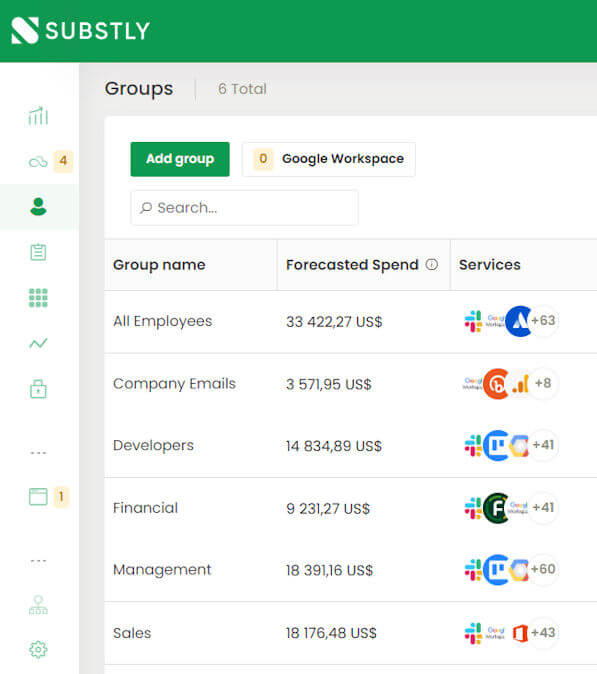
Source: Substly (our forecasted spending coming 12 months, split by teams)
Subscription Models
One of the defining features of SaaS is its subscription-based pricing model. Instead of hefty upfront costs, you pay a regular subscription fee, typically monthly or annual. Here's what you need to know about SaaS subscription models:
-
Scalability: SaaS subscriptions often come with tiered pricing plans. Start with a plan that suits your current needs, and as your startup grows, upgrade to more comprehensive plans.
-
Pay for What You Use: Most SaaS providers offer different feature sets within their plans. Pay only for the features and capacity you require to avoid unnecessary expenses.
-
Free Trials: Many SaaS products offer free trials, allowing you to test the software's suitability for your startup before committing financially.
Budget Wisely
While SaaS can be cost-effective, it's important to allocate resources for SaaS expenses in your startup's budget. Consider the following tips:
-
Total Cost of Ownership (TCO): Assess the total cost of ownership for the SaaS tools you plan to use. This includes subscription fees, integration costs, training expenses, and additional support or customization.
-
Budget for Growth: Anticipate your startup's growth and the corresponding increase in SaaS tool usage. Ensure that your budget can accommodate this growth without straining your finances.
-
Keep an Eye on Renewals: Stay vigilant about subscription renewals. It's easy for unused or redundant subscriptions to accumulate, impacting your bottom line. Regularly review and prune your SaaS stack.
Negotiating and Discounts
Don't hesitate to negotiate with SaaS providers, especially if you commit to long-term contracts or have specific requirements. Consider these cost-saving strategies:
-
Long-Term Contracts: Some SaaS providers offer discounts for annual or multi-year commitments. Evaluate whether this aligns with your startup's growth plans and budget.
Customized Plans: In some cases, SaaS providers are willing to create customized plans tailored to your startup's unique needs. Discuss your requirements openly to explore this option.
-
Startup deals: Many SaaS vendors offer discounts for startups. Always ask a vendor if they offer this discount, as it can significantly reduce your costs in the first couple of years.
-
Early Payment Discounts: Some providers offer discounts for upfront payments. Assess whether this makes financial sense for your startup.
Monitoring and Optimization
Cost considerations don't end with the initial subscription. Continuous monitoring and optimization are essential:
- Usage Analytics: Utilize usage analytics and reporting tools to understand how effectively your team utilizes them. As 25-50% of SaaS license remains unused, identifying underused or redundant subscriptions can greatly impact your bottom line, especially at an early stage where revenues might be low.
- Scaling Strategy: As your startup scales, reassess your SaaS toolset. Ensure that your tools remain aligned with your growing needs and budget.
- Regular Audits: Conduct periodic audits of your SaaS expenses to uncover potential savings opportunities. Negotiate with providers based on your usage patterns.
Embrace SaaS for Startup Growth
With the power to enhance productivity and scalability, SaaS is an indispensable tool for startups to thrive in today's competitive business environment.
Don’t be afraid to embrace the SaaS revolution and propel your startup towards success.
If you work in a small or medium-sized business and seek a SaaS management platform with a short learning curve that is user-friendly and strengthens the cooperation between IT and Business, consider exploring Substly on your own or get a personal introduction to see if it suits your needs.
Related articles
How much does a startup spend on SaaS subscriptions?
Why you should track your online subscriptions
9 SaaS management best practices for small businesses
Free spreadsheet to track your company´s online subscriptions