Introduction to Shadow IT
Shadow IT refers to the use of technology and software systems within an organization that is not approved, managed, or supported by the central IT department. The term shadow IT encompasses all forms of IT-related activities and purchases, including hardware (such as servers, PCs, laptops, tablets, and smartphones), off-the-shelf packaged software, and cloud services (including Software-as-a-Service (SaaS), Infrastructure-as-a-Service (IaaS), and Platform-as-a-Service (PaaS)).
Prevalence of Shadow IT in the Cloud
Out of all the forms of shadow IT, cloud services, especially SaaS, have become the most prevalent. With the increase in the number of services and apps, employees are now able to install and use them without involving the IT group. This ease of access has made shadow IT resources a tempting option for end users within a company looking to improve employee productivity and efficiency in their day-to-day work.
Shadow IT Security Risks
However, shadow IT also presents several challenges that organizations must be aware of. One of the most significant risks associated with shadow IT is security. When an IT department is not aware of the services and applications being used within an organization, serious security gaps can result. This lack of visibility into the hundreds of applications in use can present big risks to an organization and its sensitive data through security vulnerabilities.
Challenges Posed by Shadow IT
Another challenge posed by the growth of shadow IT is the potential for app sprawl, wasted time and money, and collaboration inefficiencies. With the increasing number of applications available, employees may end up using multiple, redundant applications, leading to a waste of time and resources. Collaboration inefficiencies can also arise when different departments within an organization use various tools and applications, leading to confusion and difficulty in sharing information.
Categories of Shadow IT
Popular Shadow IT examples generally fall into three major application categories: cloud-based applications accessed directly from the corporate network, cloud-based, connected applications accessed with an OAuth token (using the credentials from a core SaaS application like Microsoft Office 365 or Google’s G Suite), and off-the-shelf (packaged) software purchased by a department or end-user and loaded onto the system.
Network-Accessed Shadow IT Applications
The risk from network-accessed shadow IT applications lies in the lack of visibility into the hundreds of applications in use, which can present big risks to an organization and its sensitive data. IT and security departments need to see what applications are being used and what risks they pose to ensure that technology is used securely and efficiently.
OAuth-Enabled Shadow IT Applications
OAuth-enabled shadow IT applications also pose a significant risk to organizations. OAuth-enabled applications are convenient because they use existing credentials, but they also include permissions to access information in the core application (such as Office 365 or G Suite). These permissions can create an increased attack surface and can be used to access sensitive data from file-sharing and communication tools. OAuth-enabled applications communicate cloud to cloud, so they don’t hit the corporate network, making them a blind spot for many organizations. Recent OAuth-related attacks have highlighted the need for better visibility and control of these connected apps.
Benefits and Challenges of Shadow IT
In conclusion, different aspects of shadow IT presents both benefits and challenges to organizations. On one hand, it provides employees with quick and easy access to tools that make them more productive. On the other hand, it can lead to security gaps, wasted time and money, and collaboration inefficiencies. IT and security departments must be aware of the different forms of shadow IT and the associated risks to ensure that best practices are followed and technology is used securely and efficiently.
The Solution: Substly as a SaaS Management Tool
This is where a SaaS management tool like Substly comes in. Substly is a powerful SaaS management tool that can help organizations overcome the challenges of shadow IT. By providing a centralized platform for managing all SaaS applications, Substly can help to improve the efficiency, security, and cost-effectiveness of an organization's technology systems. So if you are looking for a way to avoid the problems associated with shadow IT and unsanctioned applications, consider using Substly to help you manage your SaaS tools more effectively.
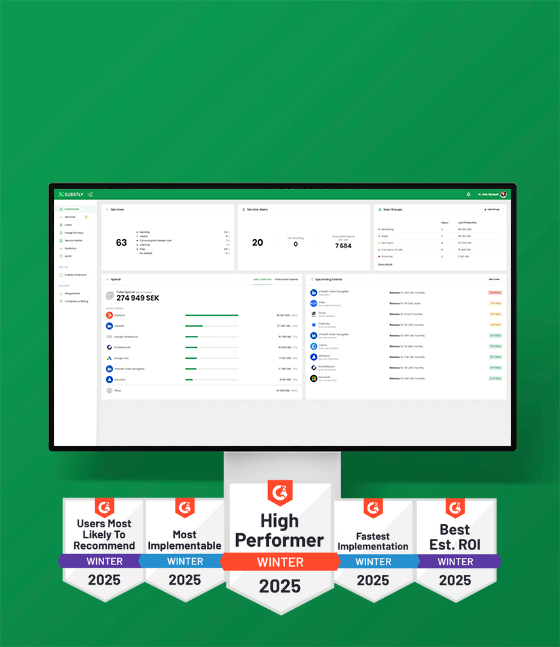 Get started for free
Get started for free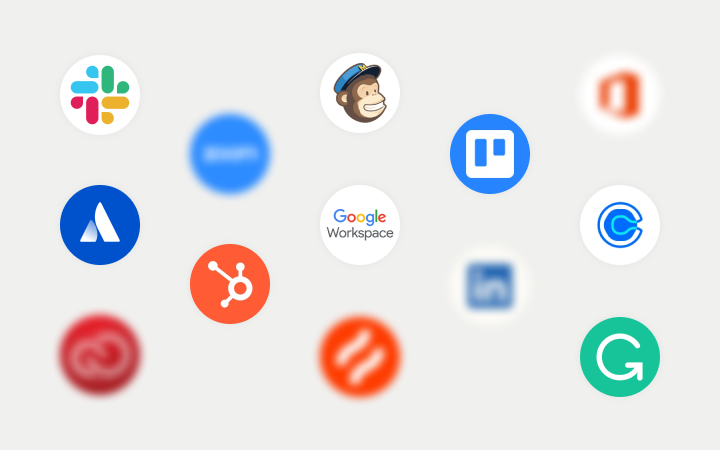
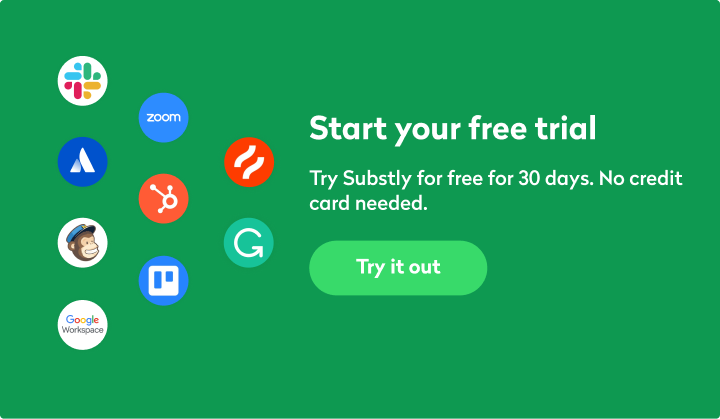 Related articles
Related articles

